Moodle Modal Generator
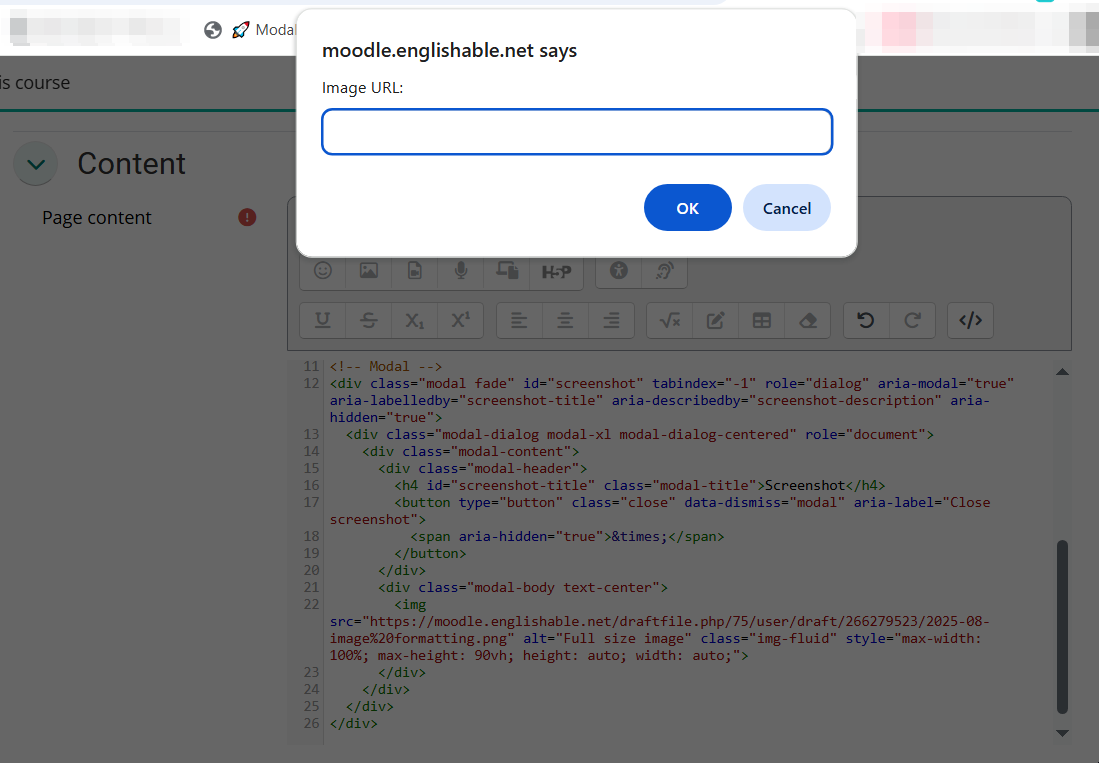
Maintaining help guides in Moodle is not fun at all: it takes forever to make things look right, and I constantly have to switch to HTML-view to fix formatting. All help guides need screenshots, but getting the sizing right is frustrating: either you can see all the details, but the image is too large, or the image it too small.
I tried putting those images into Bootstrap-modals, but getting them right took too much time as well. So one day, after having to delete mysterious <span> tags in Moodle editor that appeared out of nowhere, I decided to optimise the process.
This bookmarklet generates clean modal code instantly. You still need to upload images through Moodle’s editor first (to get proper URLs like moodleurl/draftfile.php/...), but then it’s just two clicks: enter the URL and title, copy the code. No more hand-coding modals or fiddling with HTML view.
